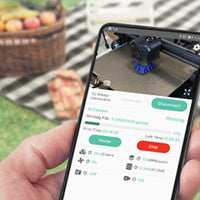How to Adjust the Focus of Lasercam
Update: 2023-08-15
Introduction:
Problem Statement:
When Mintion lasercam is improperly focused, the image quality suffers. The resulting images can be blurry and unclear, which impacts the monitoring and focusing effects. This inaccuracy can lead to poor image tracking, ultimately affecting the overall product experience.
Focusing Step:
To get the best from Mintion laser camera, follow these simple steps to adjust the focus:
1. Power on the Mintion lasercam: Start by turning on the Mintion laser camera. Make sure it is properly set up and connected to BeagleEngrave App.
2. Position a calibration object: Place a pattern or an object with text in the middle of the camera's field of view. This will serve as your reference point during the focusing process.
3. Open the BeagleEngrave app: Launch the BeagleEngrave app on your phone and enter the camera interface. Switch the video stream to full-screen and set the quality to HD for the best results.
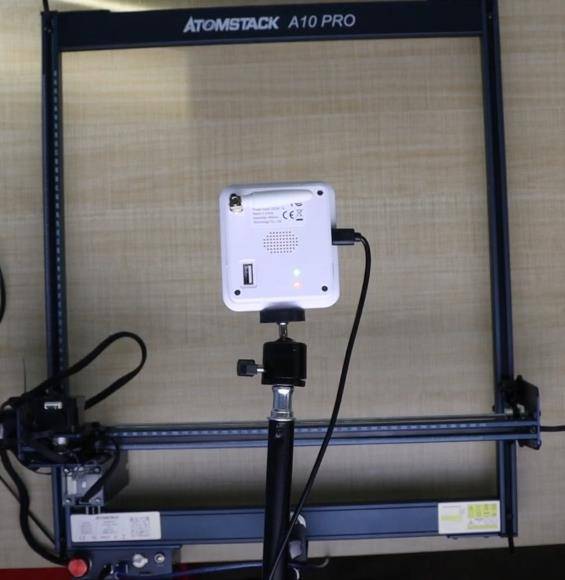


Note: The structural design of the focus ring has a stopper. Therefore, the adjustment ring can be rotated approximately 180 degrees clockwise and counterclockwise. Do not violently rotate the camera to cause damage.
5. Find the best focus: Slowly turn the focus ring in one direction. Pay attention to the change in image quality from blurred to clear and then back to blurred. If you don't observe this change, try turning the focus ring in the opposite direction. When you find the point where the image transitions from blurred to clear, keep turning the focus ring slightly until you achieve a sharp image.

Conclusion:
Adjusting the focus of a Mintion lasercam is a simple process, but it requires careful observation and patience. The key is to identify the point at which the image transitions from blurred to clear. Additionally, for large-format focusing, we recommend drawing three concentric circles on your workpiece, starting from the center and moving outward. When focusing, aim for the second circle - this approach will help you achieve better overall clarity. By doing so, you can ensure that your lasercam captures clear images for monitoring, image tracking, and time-lapse photography, enhancing your overall engraving experience.