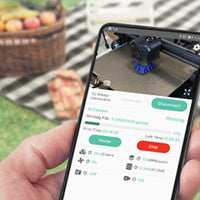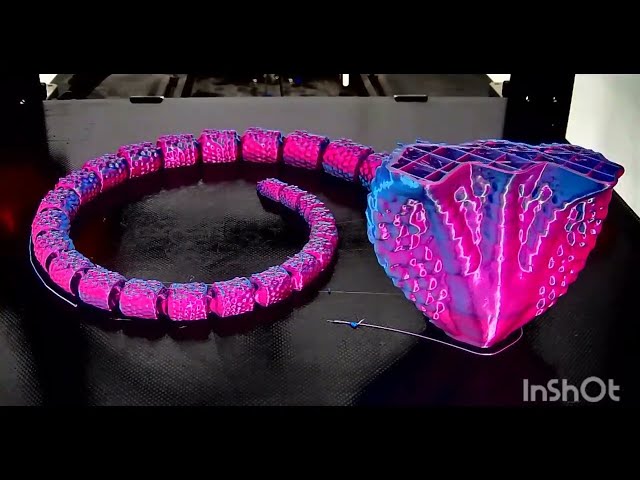PRODUCT DETAILS
The Mintion Beagle V2 camera is upgraded based on the Beagle camera which is upgraded with Manual Focus, Dual Band WiFi for 2.4GHz/5GHz, a Tripod inside the box, and a more powerful chipset. Compatible with Marlin&Klipper printer (Creality Ender 3 V3 SE / Ender 3 Pro / Ender 3 V2 / Ender 3 S1, Sovol SV08 / SV07, Elegoo Neptune 4 / Neptune 4 Max / Neptune 4 Plus, Anycubic Kobra 2 / Kobra Max / Vyper, Prusa MK3+ / MK4, Flsun V400... etc )
Mintion | Beagle V2 Camera | 3D Printer Camera | Marlin & Klipper Camera
Shipping Policy
Shipping Costs
We distribute worldwide via 4PX, EMS, DHL, FedEx, UPS, USPS, and particular freight companies for unique items. We offer Free Shipping when the order is equal to or over $20.
Order Confirmation & Shipment
As soon as you place your order, you will receive an order confirmation e-mail. This means that we have received your order in our system and pre-authorized your credit card for the purchase. As soon as we receive your order, we will arrange the shipment and send you the tracking information within 24 hours, then you will receive an email with the tracking number. If you do not receive tracking information from us within three business days of your order, feel free to follow up with us at shop@mintion.net.
Shipping Duration
All the products on our shop has shown the location to ship from, and the following duration days are for reference:
| Warehouse | North American | Europe | Other Areas |
| China | 5-10 working days | 5-12 working days | 7-20 working days |
| US | 3-7 working days | - | - |
| European | - | 3-10 working days |
Title and Risk of Loss
Title to all Products supplied hereunder shall pass to Customer when delivered to the carrier and thereafter, except as otherwise explicitly provided herein, all risk of loss and/or damage to any Products ordered hereunder shall be borne by Customer.
Inspection and Claims for Damage in Transit
Customer shall carefully examine all deliveries of Products made hereunder and within five (5) days of the receipt notify our shop of any alleged error, shortage, defect, or non-conformity of any such Products. Any failure by Customer to examine and report shall constitute a waiver of any claim or right of Customer against our shop arising hereunder or by law concerning any such error, shortage, defect, or non-conformity reasonably discoverable by such examination Customer shall make any claims by Customer for damage or loss in transistor against the carrier.
Avoid Wasting Filament, Keep 3D Printer Safe
Using the Beagleprint app, you can monitor the printing status anytime&anywhere. In case of a printing error, you can pause or cancel the print remotely through the app, reducing filament waste and preventing damage to the 3D printer.
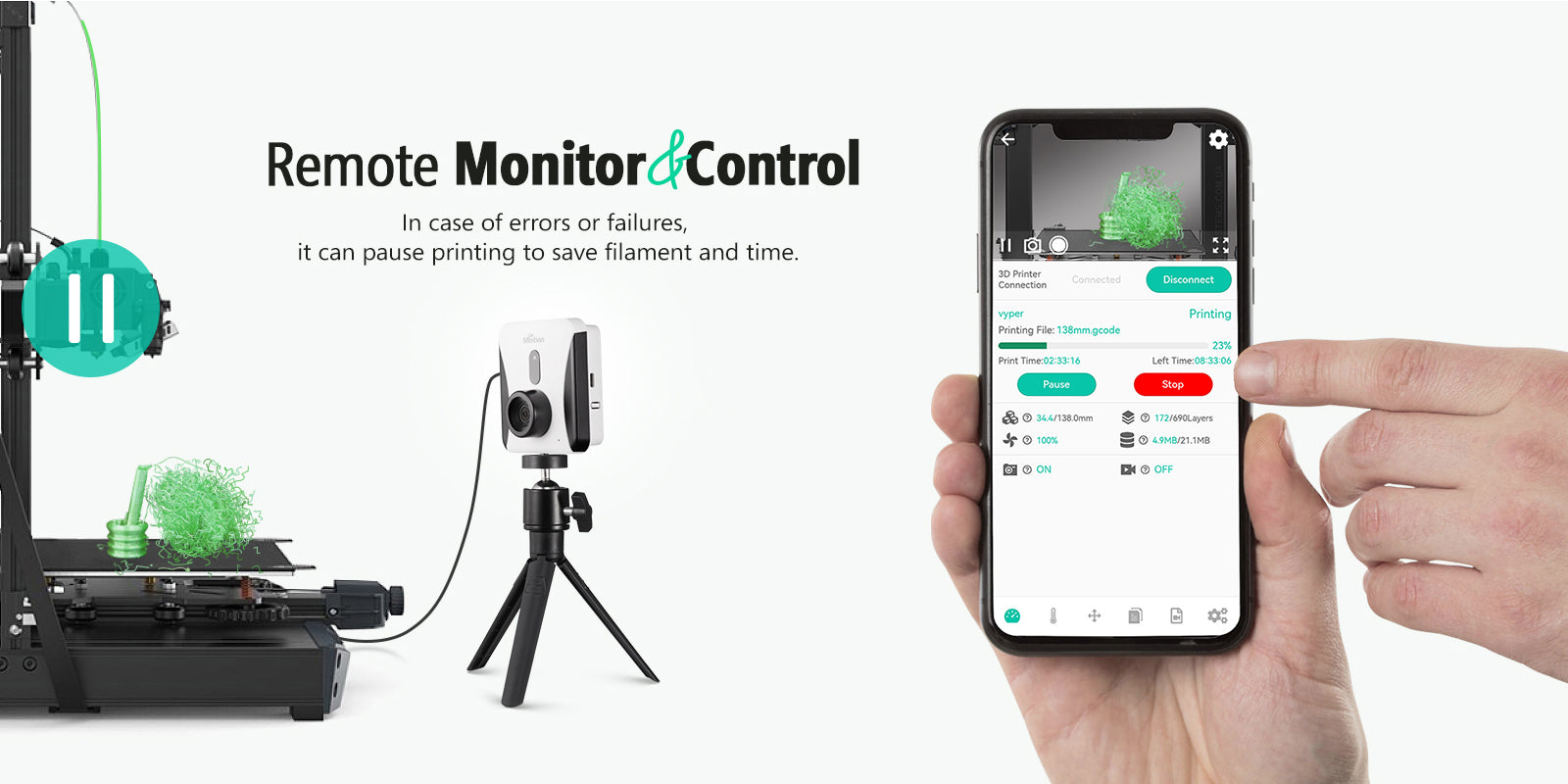
Plug & Play
As a plug-and-play 3D printer camera, beagle v2 camera can be used with the 3D printer after configuring the network and setting the printer model.

Simple to Focusing
The beagle V2 camera comes with an adjustable focus lens, you only need to manually turn the lens to adjust the focus, and easily achieve 1080P high-definition images.

Remotely Monitor Printing Status
After using the beagle v2 camera, you can monitor and check the printing status in real time no matter when and where.
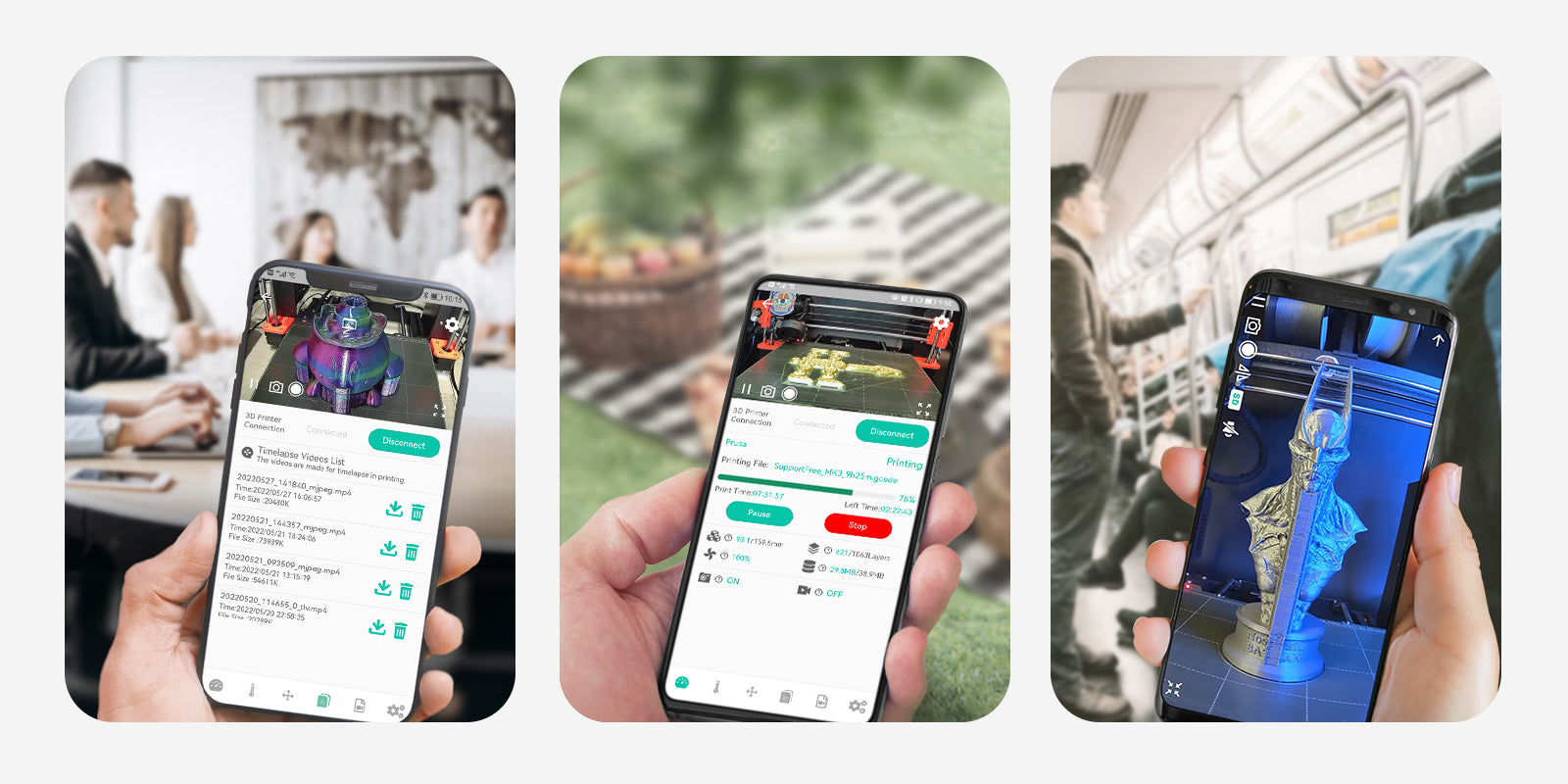
Remote Control Printing
The beagle V2 camera can remotely control the printer. no matter where you are, you can upload the print file to the camera for printing through the app(Klipper printer do not support), and you can remotely control the printing at any time(pause/cancel printing at any time)
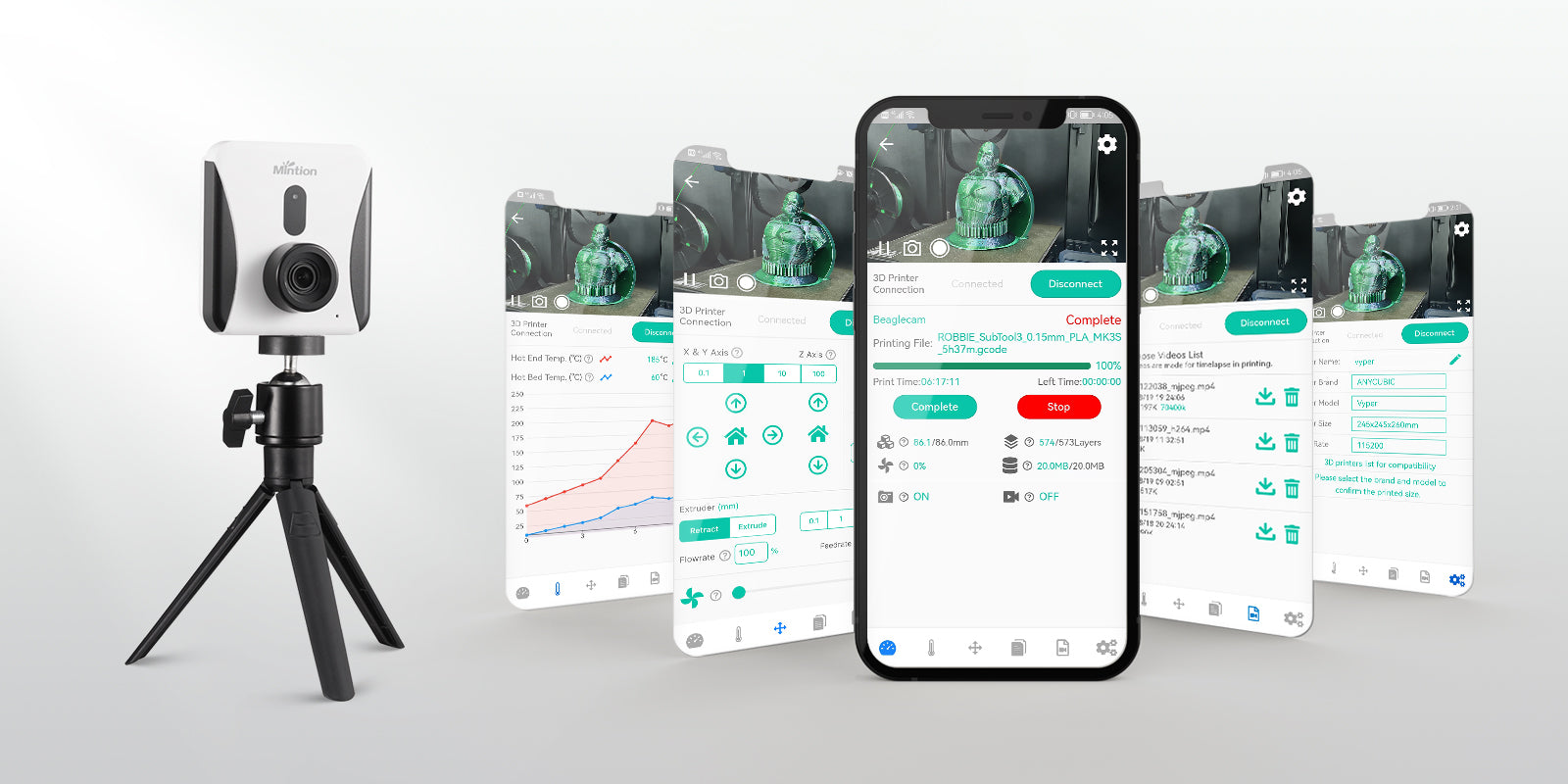
Use on Browser
Besides the app beagleprint, you can also use the beagle V2 camera in the browser


Real-time Prompt Printing status
When printing is paused/interrupted/completed, the app beagleprint will push a message in real time to let you know the printing status at the first time.

Multiple 3D Printers Management
With beagle v2 camera, you can manage your multiple 3d printers in the app at the same time.

Create Time-lapse Video with Fun
Four different timelapse video modes to generate the video automatically(*Klipper printer does not support Clean timelapse mode)
Clean Timelapse Video
The hot end and hot bed will be moved automatically when one layer is finished to create a timelapse video like model self-grow. But it will take longer time to print. (P.S: Klipper printer does not support Clean timelapse mode)
Normal Timelapse Video
The camera will capture the image when one layer is finished, but won't move the hot end and hot bed. And this will show the hot end in timelapse video.
Beagle UV Timelapse
This timelapse video for resin printing need to work with UV sensor to make the video. With UV sensor, camera will capture the image when getting the signal from UV sensor.
Timer Timelapse Video
This mode allows to make timelapse video even without connecting to the printer. You can set the timing to capture as a camera to make timelapse video.
Beagle Camera VS Beagle V2 Camera
The different between beagle camera and beagle v2 camera

Check out What They Said
Compatible 3D Printers List
(With * are the new printers in compatible list with camera firmware V1.2.8)
Anycubic
i3 Mega S / i3 Mega X / Vyper / Kobra / Kobra 2 / Kobra Go / Kobra Neo / Kobra Max / Kobra Plus / Chiron / Kobra 2 Neo*
Elegoo
Neptune / Neptune 2 / Neptune 2D / Neptune 2S / Neptune 3 / Neptune 3 Pro / Neptune 3 Plus / Neptune 3 Max / Neptune 4*(Klipper) / Neptune 4 Pro*(Klipper) / Neptune 4 Plus*(Klipper) / Neptune 4 Max*(Klipper)
Artillery
Sidewinder X1 / Sidewinder X2 / Sidewinder X4 Pro*(Klipper) / Sidewinder X4 Plus*(Klipper) / Genius / Genius Pro / Hornet
Creality
Ender 2 Pro / Ender 3 / Ender 3 Pro / Ender 3 Neo / Ender 3 V2 / Ender 3 V2 Neo / Ender 3 Max / Ender 3 Max Neo / Ender 3 S1 / Ender 3 S1 Pro / Ender 3 S1 Plus / Ender 3 V3 SE* / Ender 5 / Ender 5 Pro / Ender 5 Plus / Ender 7 / CR-5 Pro / CR-6 SE / CR-10 / CR-10S / CR-10 V2 / CR-10 V3 / CR-10 Smart(Take off the wifi box) / CR-10 Smart Pro(Take off the wifi box) / CR-10 Max / CR-10 S5 / CR-20 Pro / CR-200B / Sonic Pad* (PC Fluidd interface & App)
Prusa
MK4 / i3 MK3S+ / Mini+
Snapmaker
A350T / A250 / F350T / F250T
Sovol
SV01 / SV02 / SV03 / SV04 / SV06 / SV06 Plus / SV07*(Klipper) / SV07 Plus*(Klipper) / SV08*(Klipper) / SVT300*(Klipper) / SVT500*(Klipper)
Voxelab
Aquila / Aquila C2 / Aquila X2 / Aquila S2 / Aquila D1
Anet
ET5X
BIQU
BX
Bigtree Mainboards
SKR Mini E3 V2.0 / SKR Mini E3 V3.0
Eryone
ER-20
Flying Bear
Ghost 5 / Ghost / Reborn 1
Flsun
Super Racer / V400*(Klipper)
Fokoos
ODIN-5 F3
Geeetech
Mizar S / A20 / A20M / i3 Pro*
iSUN3D
iSUN_FLX3
JGAURORA
A5S
Kingroon
KP3S / KP3S Pro
Kywoo
Tycoon / Tycoon Slim / Tycoon Max
Longer
LK4 PRO / LK5 PRO
Mingda
Magician X /Magician Pro / Magician Max
Monoprice
Mini Delta / Mini Select V2
Sunlu
S8 Plus / Terminator 3
Tenlog
Hands 2
Tevo
HYDRA
Wanhao
D12 230
Wizmaker
P1
Tronxy
X2
Hellbot
Magna 2 230 / Magna 2 300 / Magna 2 500 / Magna SE / Magna SE Pro / Magna SE 300 / Hidra / Hidra Plus
Specification
Model
Beagle V2
Video Compression
H.264/MJPEG
Video Resolution
1080P
Night Version
Black & White; Color Night Version
Frame Rate
Up to 25fps
Auto Time-lapse Video
Clean/Normal/Timer/UV sensor Mode
WiFi Connectivity
Supports 2.4GHz / 5GHz
Compatibility
Marlin FDM 3D Printers
Connect to Printer
USB Cable
Files Storage
Micro SD Card (Default 32 GB)
Upload Printable File
Yes, gcode standard file
Temp. Monitor
Yes, for Hot End & Hot Bed
Power Source
DC5V 1A
Tripod
Come with a mini tripod
Camera Box Size
18*9.5*16.5cm
Gross Weight
500g
Why Beagleprint?

The Beagle
Excellence Watchdog
The Beagle is an excellent watchdog with a friendly personality; they have reliable guarding and territorial instincts and are highly protective of the family members, making them a good choice for a watchdog.

Beagleprint
Guardian on Your Printing
We hope that our Beagle V2 camera becomes a reliable printing guardian like a beagle; We are watching the printing progress from anywhere and finding the temperature abnormal to cause the printing issues to avoid the waste of filament.
Meanwhile, this camera is embedded with one button to auto-generation time-lapse videos to make 3d printing more fun, just like the Beagle always seems to be finding ways to make you laugh at them.