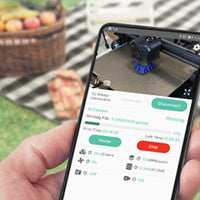How to Share Mintion Lasercam with Your Friend
Update: 2023-08-16
This guide provides step-by-step instructions on how to share a lasercam with your friend, allowing simultaneous monitoring.
Steps:
1. Power on the Camera.
2. Wait for the device to play the voice "Camera is successfully connected to Wi-Fi".
Note: If you hear the voice prompt "Camera is ready for Wi-Fi configuration", please refer to our guide on how to add LaserCamera to BeagleEngrave.
3. Open the BeagleEngrave app and click on the device you wish to share from the homepage. This will bring you to the device control page.
4. Click on the gear icon located in the upper right corner of the screen. From the options that appear, click on "Share to Your Friends".
5. In the interface that opens, click on the "+" sign. A dialog box will pop up. Enter the BeagleEngrave account name of the person with whom you want to share the device, and then click "OK".
Note: Once you've shared the device, the person you shared with will have access to all of the same functions.
Troubleshooting Tips:
If you are unsure of your account name, you can find it by clicking on "About" in the lower right corner of the BeagleEngrave homepage.
1. Power on the Camera.
2. Wait for the device to play the voice "Camera is successfully connected to Wi-Fi".
Note: If you hear the voice prompt "Camera is ready for Wi-Fi configuration", please refer to our guide on how to add LaserCamera to BeagleEngrave.
3. Open the BeagleEngrave app and click on the device you wish to share from the homepage. This will bring you to the device control page.
4. Click on the gear icon located in the upper right corner of the screen. From the options that appear, click on "Share to Your Friends".
5. In the interface that opens, click on the "+" sign. A dialog box will pop up. Enter the BeagleEngrave account name of the person with whom you want to share the device, and then click "OK".
Note: Once you've shared the device, the person you shared with will have access to all of the same functions.
Troubleshooting Tips:
If you are unsure of your account name, you can find it by clicking on "About" in the lower right corner of the BeagleEngrave homepage.