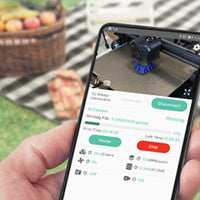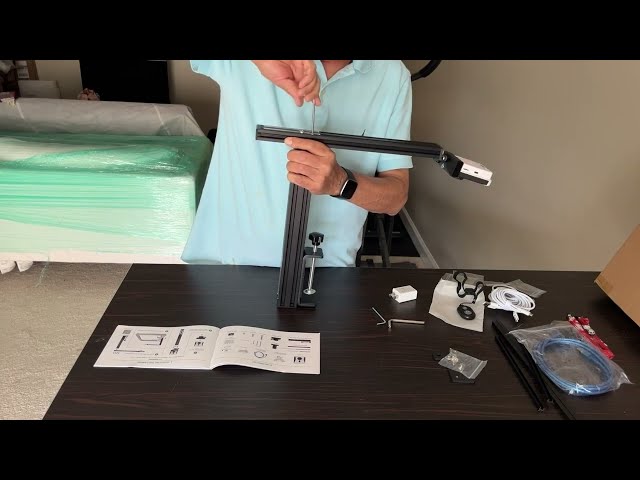PRODUCT DETAILS
Looking for an Upgrade?
Check out the new Mintion Camera with a stronger 40 aluminum bracket, perfect for enclosure installations. Learn More
The Mintion laser camera is specially designed as a standalone product with multiple functions for laser engraver/cutter and is compatible with major popular brands of diode laser engraver(Such as xTool, Atomstack, Sculpfun, Twotree, Ortur, Creality, NEJE, Longer, etc), complies with GRBL protocol with Lightburn and LaserGRBL.
Mintion's new laser camera is now on sale. You can click here to view details.
- Plug & Play, Easy-to-use.
- LightBurn wireless connection, wireless connectivity for data transmission and video streaming between LightBurn and laser engraver.
- Remote Monitor & Control your laser engraver/cutter.
- Fire Detection to Alarm & Alert Message Push on App, Protect your laser engraver and your safety.
- Offline engraving/cutting to free your computer and protect your eyes.
- Precisely positioning in Lightburn, trace image and batch engraving/cutting.
- Auto-generate timelapse videos for engraving/cutting job.
- Manual focus of camera lens for a better view.
- BeagleEngraver App to remote access from anytime anywhere.
- Support PC Browser to monitor & control the laser engraver/cutter .
- Normal Record & Playback to save evidence if there's any incident.
- 1080P resolution for video streaming .
- Dual WiFi Bands of 2.4GHz & 5GHz for wireless connection.
- Come with a positioning holder bracket and a tripod for different angle view.
Mintion Lasercam for Laser Engraver/Cutter | LightBurn Camera | LightBurn Wireless Brigde | Remote Monitor & Control | Positioning
Shipping Policy
Shipping Costs
We distribute worldwide via 4PX, EMS, DHL, FedEx, UPS, USPS, and particular freight companies for unique items. We offer Free Shipping when the order is equal to or over $20.
Order Confirmation & Shipment
As soon as you place your order, you will receive an order confirmation e-mail. This means that we have received your order in our system and pre-authorized your credit card for the purchase. As soon as we receive your order, we will arrange the shipment and send you the tracking information within 24 hours, then you will receive an email with the tracking number. If you do not receive tracking information from us within three business days of your order, feel free to follow up with us at shop@mintion.net.
Shipping Duration
All the products on our shop has shown the location to ship from, and the following duration days are for reference:
| Warehouse | North American | Europe | Other Areas |
| China | 5-10 working days | 5-12 working days | 7-20 working days |
| US | 3-7 working days | - | - |
| European | - | 3-10 working days |
Title and Risk of Loss
Title to all Products supplied hereunder shall pass to Customer when delivered to the carrier and thereafter, except as otherwise explicitly provided herein, all risk of loss and/or damage to any Products ordered hereunder shall be borne by Customer.
Inspection and Claims for Damage in Transit
Customer shall carefully examine all deliveries of Products made hereunder and within five (5) days of the receipt notify our shop of any alleged error, shortage, defect, or non-conformity of any such Products. Any failure by Customer to examine and report shall constitute a waiver of any claim or right of Customer against our shop arising hereunder or by law concerning any such error, shortage, defect, or non-conformity reasonably discoverable by such examination Customer shall make any claims by Customer for damage or loss in transistor against the carrier.
Wireless Connection
With the firmware or above V1.2.7, the LightBurn can be connected wirelessly with laser engraver. Also wireless connectivity for data transmission and video streaming is supported.
NOTE: We are not suggesting that users leave the laser engraver unattended. The purpose of the wireless connection with LightBurn is to avoid exposure to the smoke generated during plywood cutting and the toxic fumes from acrylic cutting or engraving, even when using an enclosure. Additionally, camera monitoring ensures that your eyes are not directly exposed to the laser light.

Stay Away from Laser to Protect your eyes and free yourself!
Remote Monitor & Control via PC or Phone, view and manage your engraving process remotely, freeing you to multitask and safeguarding your eyes from prolonged laser exposure and exposure to harmful/bad smelling gases. (Note: The normal usb camera does not support remote view and control)

Why You Need This Flame Detector?
When there's a fire detected, the engraving/cutting will auto-stop and move the laser head to the side, and the camera will alarm and push it to your phone to protect the safety.

Offline Engraving/Cutting & Multi-device management
Free your computer for offline engraving/cutting and can use/manage multiple laser engravers at the same time

High Precision Engraving/Cutting
Mintion laser camera can achieve high-precision calibration and positioning in lightburn, with an error value within 1mm. (eg: 0.05-0.2 calibration scores & fine alignment on Lightburn to achieve- precision laser engraving on 10*10 1mm Grid)
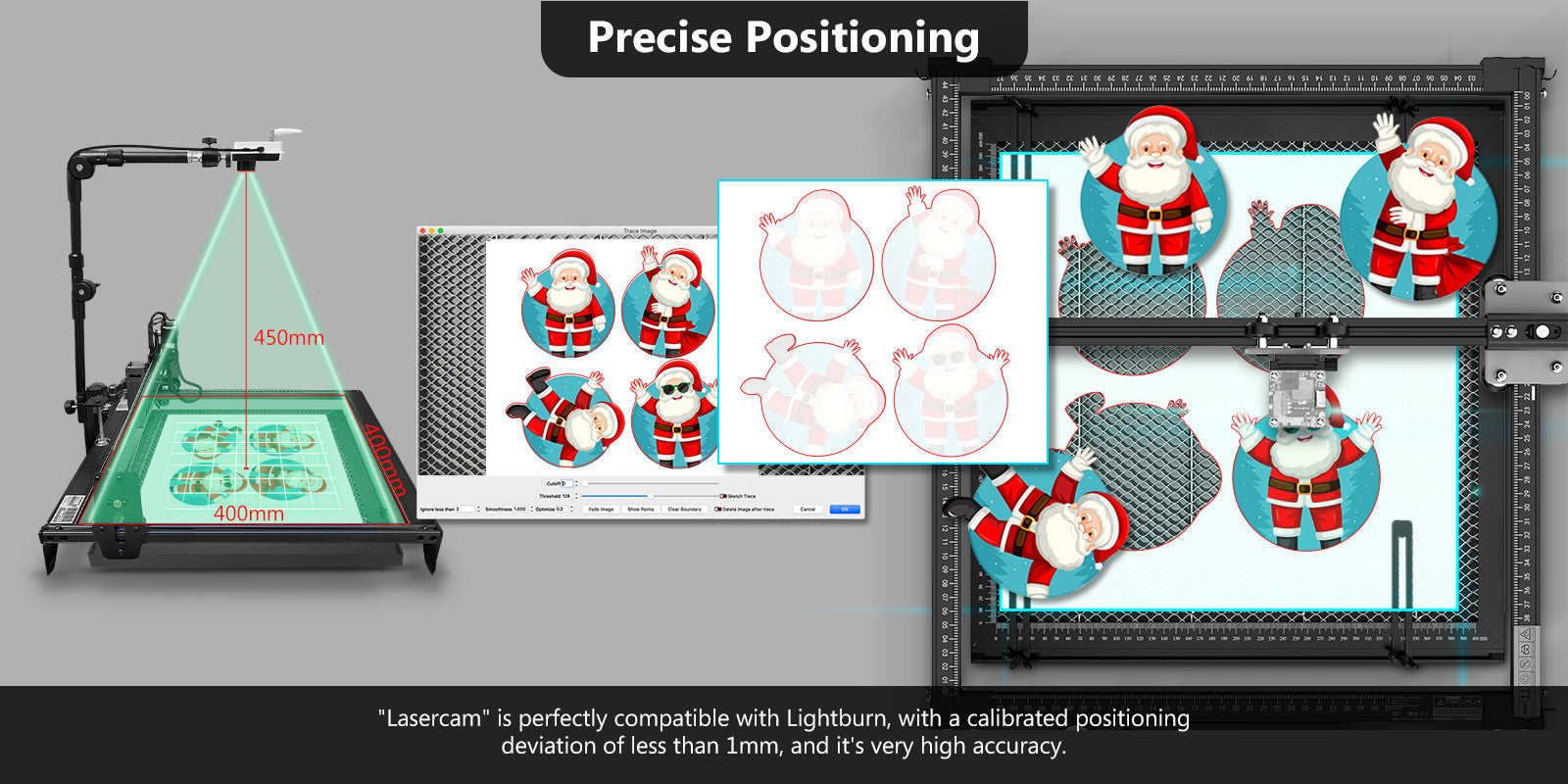
Batch Engraving/Cutting
Mintion laser camera can work as lightburn camera to batch engraving/cutting after positioning, improve usage efficiency.

Trace Image
Mintion Lasercam can easily extract the contours of simple patterns as vector lines through image tracking, and you can use these lines for engraving or cutting.
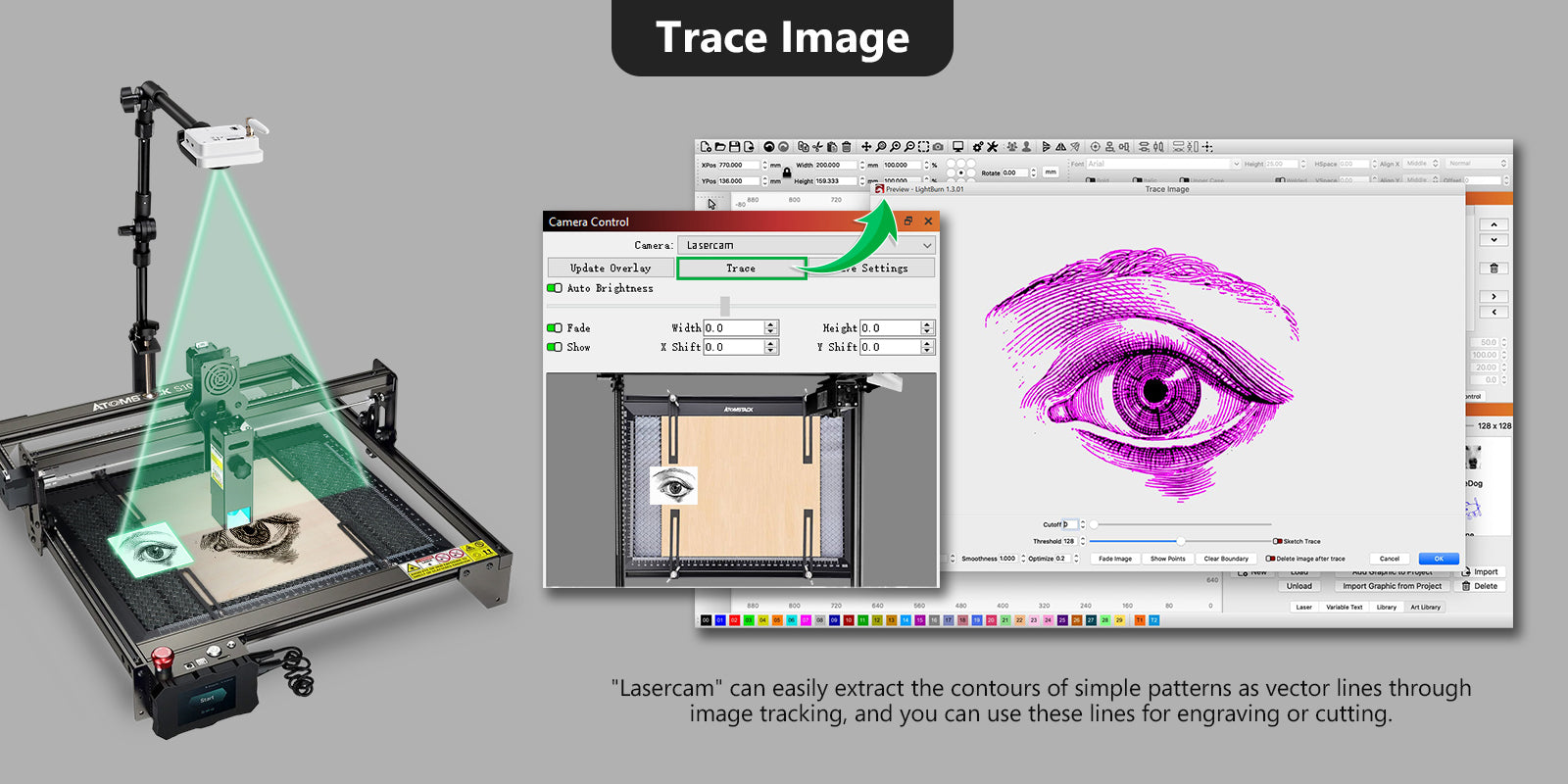
Remote Monitor & Control the Engraver
You can easily check the artwork and control the engraving on hand, even if it's in the enclosure
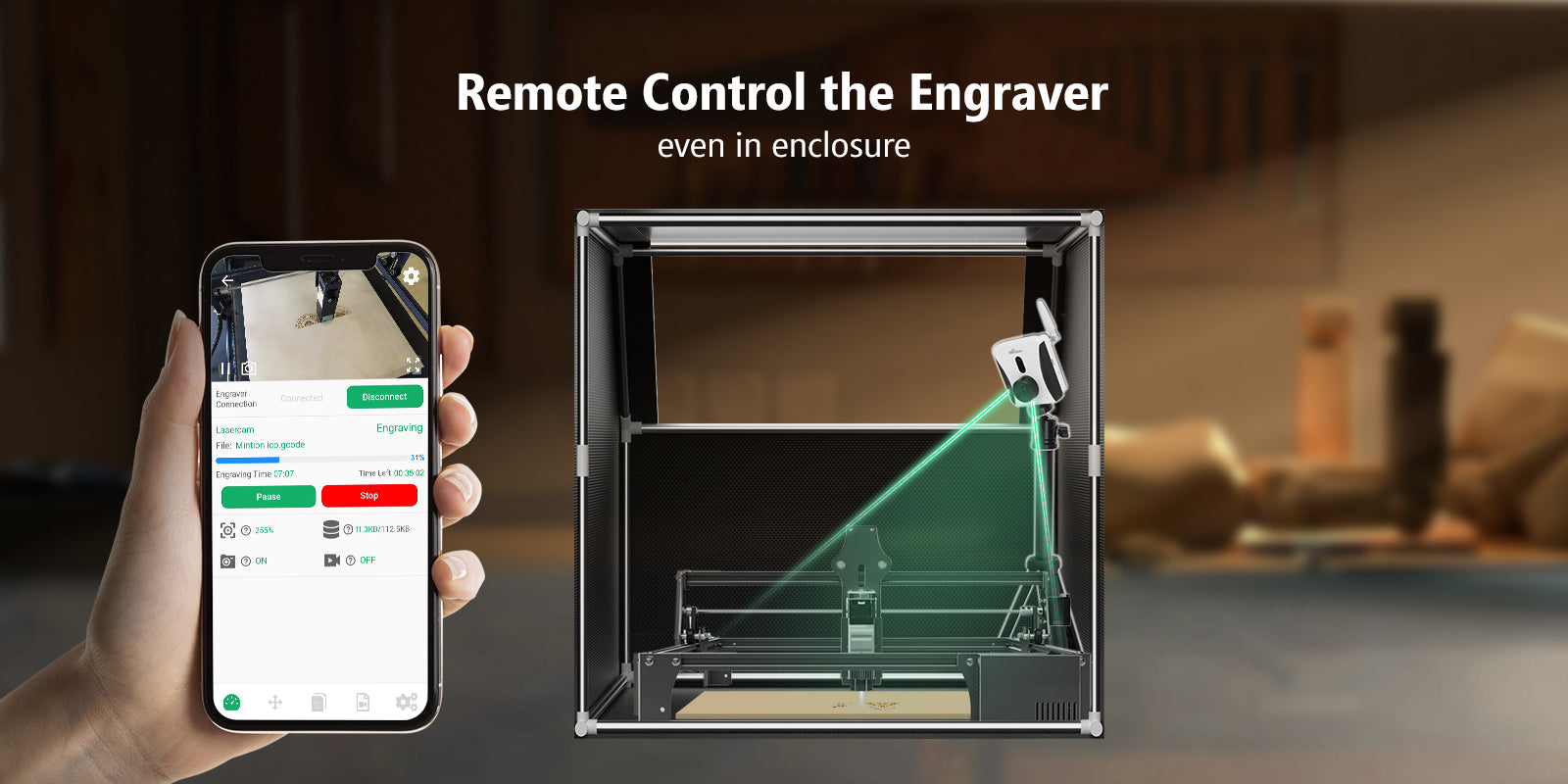
Beyond a Camera for Multiple Functions
The Lasercam is specially designed for laser engraver/laser cutter, not just as a normal USB camera
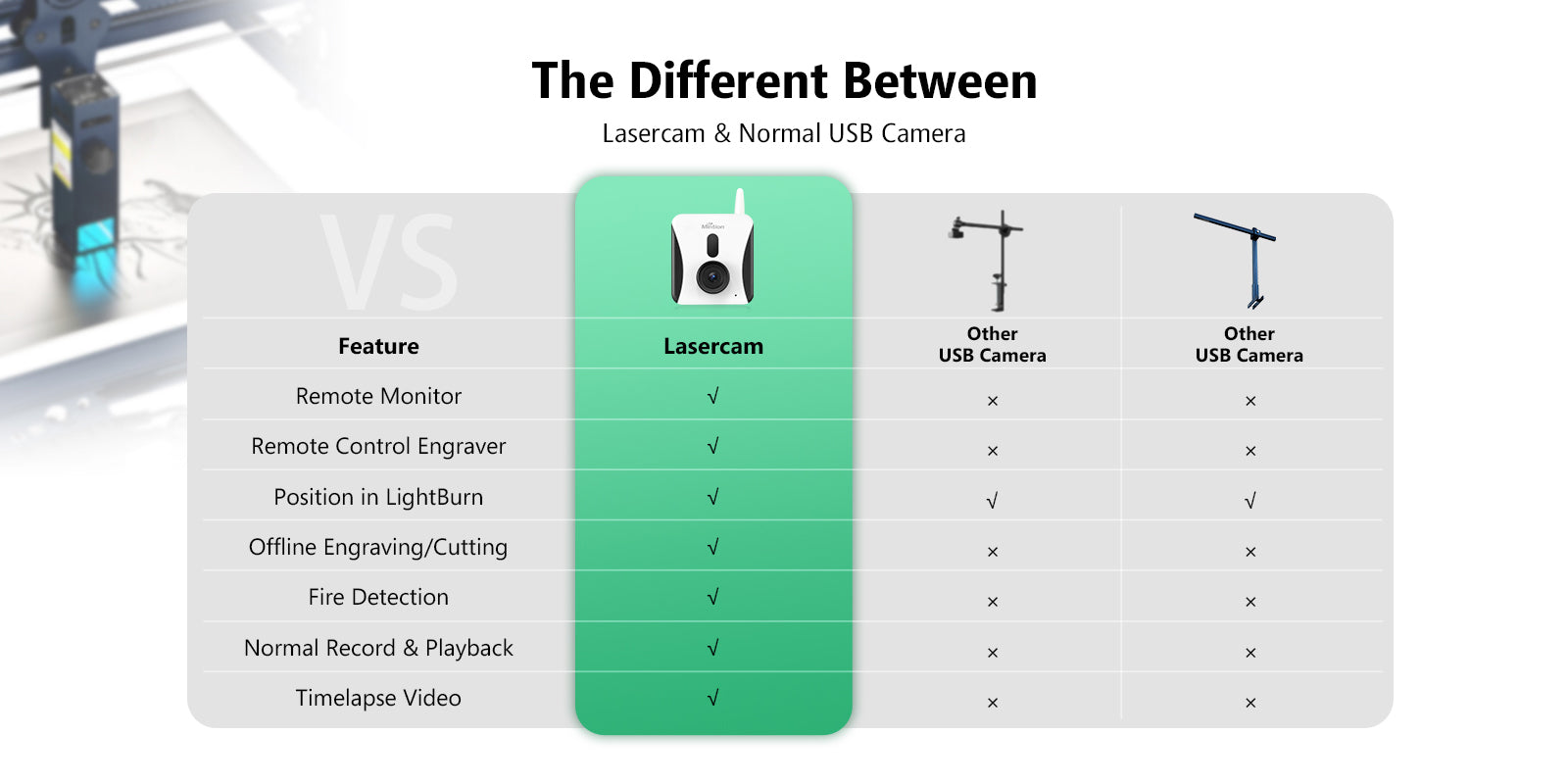
Use on Browser
Besides the app BeagleEngrave, you can also use login the camera on browser and easily upload the gcode
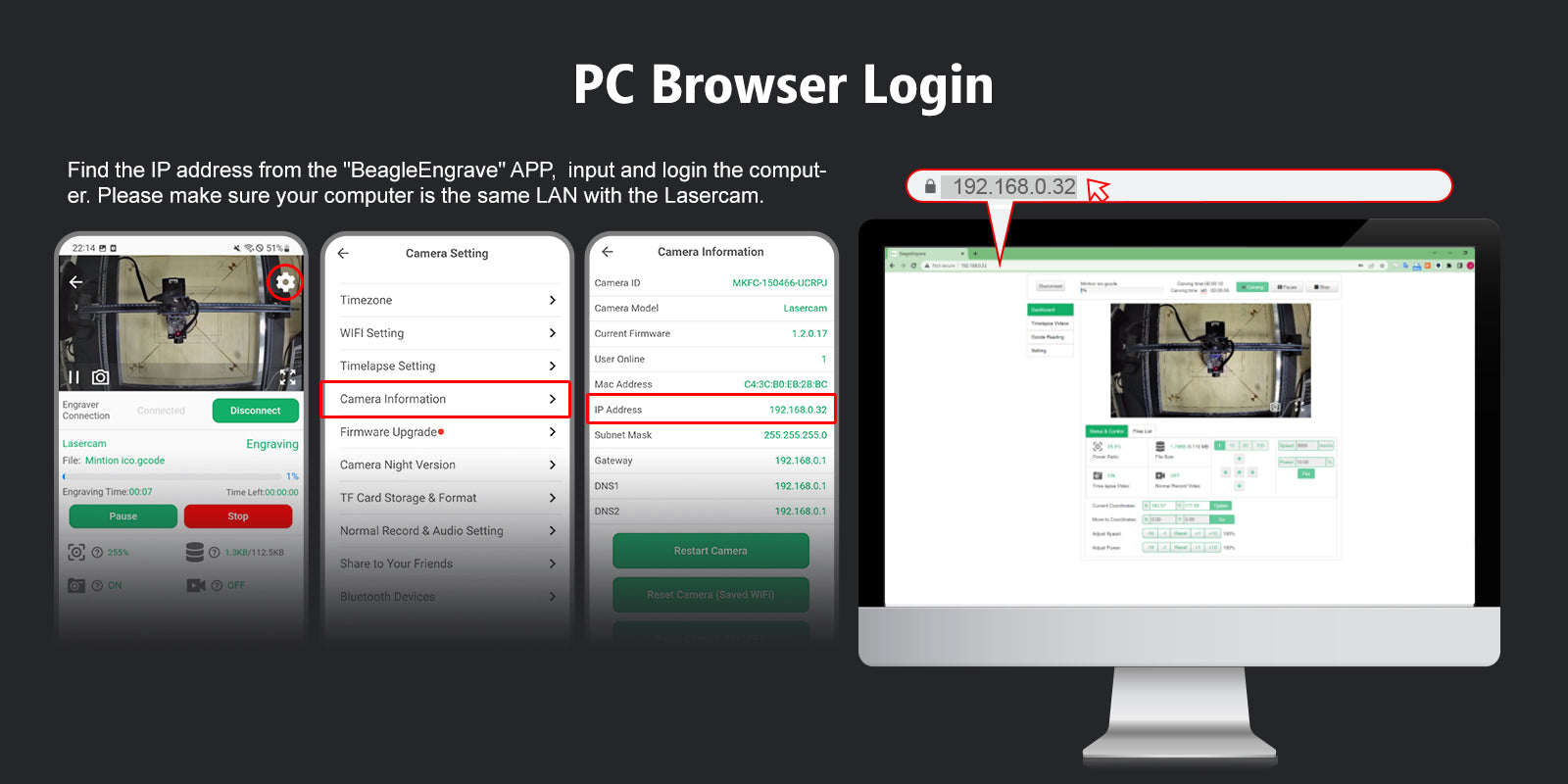
Real-time Prompt Engraving Status
When engraving/cutting is paused/interrupted/completed, the app BeagleEngrave will push a message in real time to let you know the status at the first time.

Check out What They Said
Create Time-lapse Video with Fun
Three different timelapse video modes to generate the video automatically
Clean Timelapse Video
The laser module will be moved aside every 5 seconds (default setting) automatically to create a timelapse video like the art job self-growing.
Normal Timelapse Video
The camera will capture the image each 5 seconds (default setting), but won't move the laser module. The laser module will be inside the video.
Timer Timelapse Video
This mode allows to make timelapse video even without connecting to the engraver. You can set the timing to capture as a camera to make timelapse video.
Laser Engraver/Cutter Compatible List
Lasercam camera compatible with major popular engravers in the market and the list will be updated regularly.
For the wireless function of Lasercam, any Laser engraver supported by LightBurn can be used.
ATOMSTACK
A5 M30 / A5 M40 / A5 M50 / A5 M50 Pro / A5 Pro / A5 Pro+ / A10 Pro / A20 Pro / A30 Pro / A40 Pro / P9 M40 / P9 M50 / P7 M30 / P7 M40 / P9 M50 / S10 PRO / S20 Pro / S30 Pro / S40 Pro / X7 / X7 Pro / X20 Pro / X30 Pro / X40 Pro
Aufero
AL1 / AL2
Creality
Falcon / Falcon2
Comgrow
Z1
Elegoo
Phecda
iKier
K1 Pro / K1 Pro Max / K1 Ultra
Longer
RAY5 / B1
Ortur
LM2 / LM2 S2 / LM2 Pro S2 / LM3 / LM3 LE
SCULPFUN
S6 / S6 Pro / S9 / S10 / S30 / S30 Pro / S30 Pro Max / S30 Ultra
TWOTREE
TTS / TS2 / TS3
xTool
D1 / D1 Pro
Software List
The Lasercam complies with RGBL protocol and works flawlessly with the gcode files
Compatible Software List
- LightBurn
- LaserGRBL
On Testing Software List
- xTool Creative Space
Specification
Model
Lasercam
Video Compression
H.264/MJPEG
Video Resolution
1080P
Night Version
Black & White; Color Night Version
Frame Rate
Up to 25fps
Auto Time-lapse Video
Clean/Normal/Timer Mode
WiFi Connectivity
Supports 2.4GHz / 5GHz
Compatibility
GRBL protocol engraver and LightBurn & LaserGRBL
Connect to Computer
Type C to USB Cable
Connect to Engraver
USB Cable
Files Storage
Micro SD Card (Default 32 GB)
Upload Gcode File
Yes, .gcode & .nc files
Power Source
DC5V 1A
Brackets
1*Holder & 1*Tripod
Camera Box Size
313*292*71cm
Gross Weight
1.5KG
Why BeagleEngrave?

The Beagle
Excellence Watchdog
The Beagle is an excellent watchdog with a friendly personality; they have reliable guarding and territorial instincts and are highly protective of the family members, making them a good choice for a watchdog.

The BeagleEngrave
Your Engraver Sentinel
We envision our Lasercam camera as a reliable companion for laser engraving/cutting, just like a loyal beagle. It offers remote monitoring and controlling, acting as a vigilant guardian throughout the process, including fire detection. Seamlessly integrated with LightBurn software, it ensures precise positioning, enhancing the engraving experience.
This versatile camera also boasts a one-button auto-generation for time-lapse videos, adding joy and entertainment to the engraving, much like how beagles always find ways to bring laughter and delight.