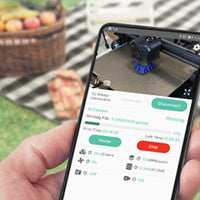Laser Engraver Camera Guidelines
How to Connect Mintion Lasercam with Laser Engraver
- Posted by Mintion Tech
How to Connect Mintion Lasercam with Laser Engraver
Update: 2023-08-16
In this guide, we'll provide step-by-step instructions on how to connec...
How to Complete Camera Calibration in LightBurn
- Posted by Mintion Tech
How to Complete Camera Calibration in LightBurn
Update: 2023-08-15
This guide provides step-by-step instructions on how to perform Mintion lase...
How to Complete Camera Alignment in LightBurn
- Posted by Mintion Tech
How to Complete Camera Alignment in LightBurn
Update: 2023-08-15
This guide will provide you with clear and step-by-step instructions on how to...
How to Adjust the Focus of Lasercam
- Posted by Mintion Tech
How to Adjust the Focus of Lasercam
Update: 2023-08-15
Introduction:
The Mintion lasercam is a powerful camera for Laser Engraver, which can s...
How to Use the Mintion Lasercam on PC
- Posted by Mintion Tech
How to Use the Mintion Lasercam on PC
Update: 2023-08-16
This guide provides step-by-step instructions on how to log into the BeagleEngrave we...
How to Upload Files to Mintion Lasercam
- Posted by Mintion Tech
How to Upload Files to Mintion Lasercam
Update: 2023-08-17
This guide provides step-by-step instructions on how to upload files to your laserc...
How to Upgrade the Firmware of Lasercam Online
- Posted by Mintion Tech
How to Upgrade the Firmware of Lasercam Online
Update: 2023-08-17
This guide provides step-by-step instructions on how to perform an online up...
How to Upgrade the Firmware of Lasercam via Micro SD Card
- Posted by Mintion Tech
How to Upgrade the Firmware of Lasercam via Micro SD Card
Update: 2023-08-17
This guide provides step-by-step instructions on how to perform a...
Categories
Search
Tags